Concept maps turn verbal information (from speech or writing) into visual information.
Many of us could benefit from using concept maps. They can help a person study for a test, plan a report or paper, or even organize information that we have read. They often improve comprehension, organization, and memory. Concept maps are particularly helpful if you have executive functioning concerns, learning disabilities, or identify as a “visual learner.”
Why use concept maps?
- They organize information in meaningful ways. They provides visual cues and strengthen the connections to previously learned information. By using different senses (multisensory learning), they help people access information from their memory stores.
- They can be used when reading to clarify how the main idea relates to the other information. When it is better organized, it is easier to understand and remember.
- They can be used in writing to organize a person’s thoughts before they write them out. This can be very helpful when teaching people how to structure an essay or answer. It also helps to clarify supporting points and information that the person may not have thought of before.
- They can help to break down a large, overwhelming concept into something more orderly and meaningful.
How to Use a Concept Map
There are a few steps involved in making a concept map. It is often not complicated. However, if your child is the one who needs the help, it is often best done with a parent or teacher, at least initially.
- Start with a blank piece of paper, a pencil, and an eraser.
- Identify the title or main idea that you are reading or writing about. For the purpose of this article, we will write about planting tomatoes. Draw this idea in the circle of the page.
- Next, think about the parts of the idea that you think could be important. Find a way to draw these concepts around the main idea, using lines and arrows, but also shapes and colors. Often, it helps to think about who, what, where, when, or why.
For our tomato example, it could be ideas like when to plant, what temperatures are helpful, a good site or place to plant them, what additional supplies are needed, the life cycle of a tomato, and how to take care of them after they are planted. Below is an example of what this step could look like.
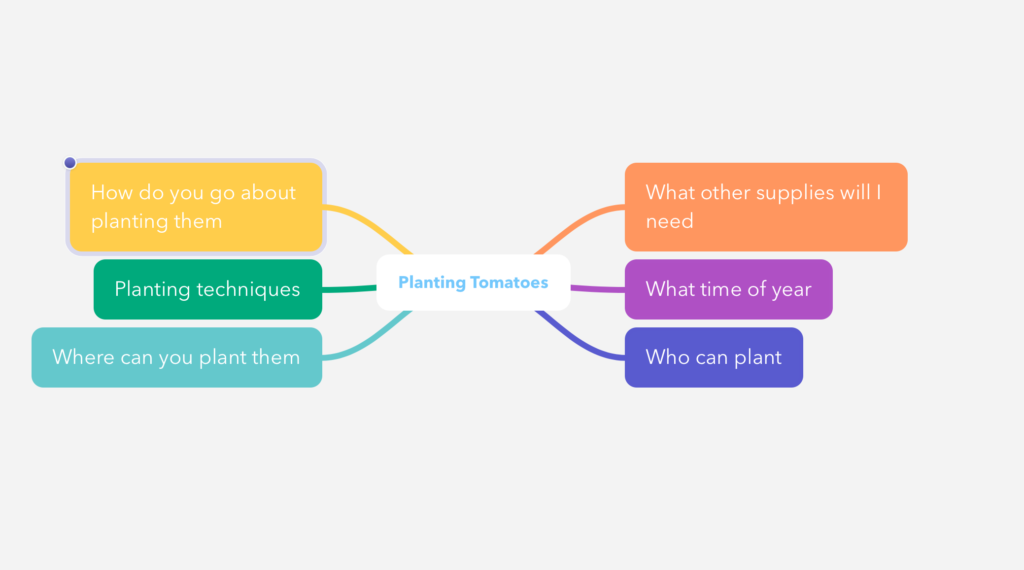
4. Once you have your main ideas mapped out, you can begin to think about subcategories underneath each of these areas. Again, for our example, below are some examples of tomato supplies that may be needed to plant tomatoes.
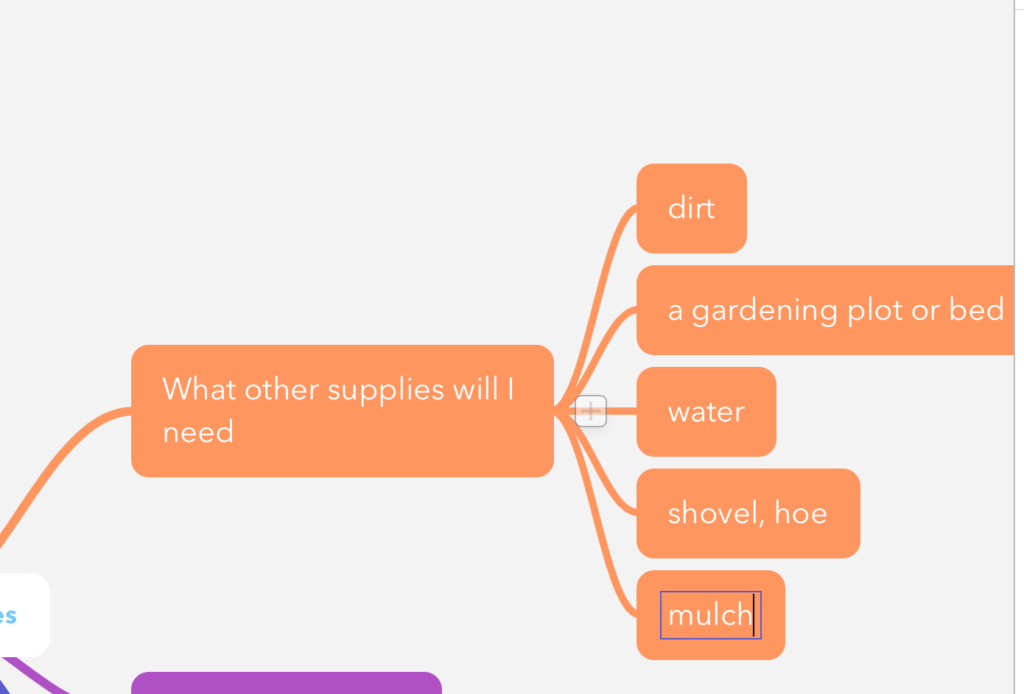
5. Continue this pattern with the other areas. When you are finished, it may resemble something like the concept map below.
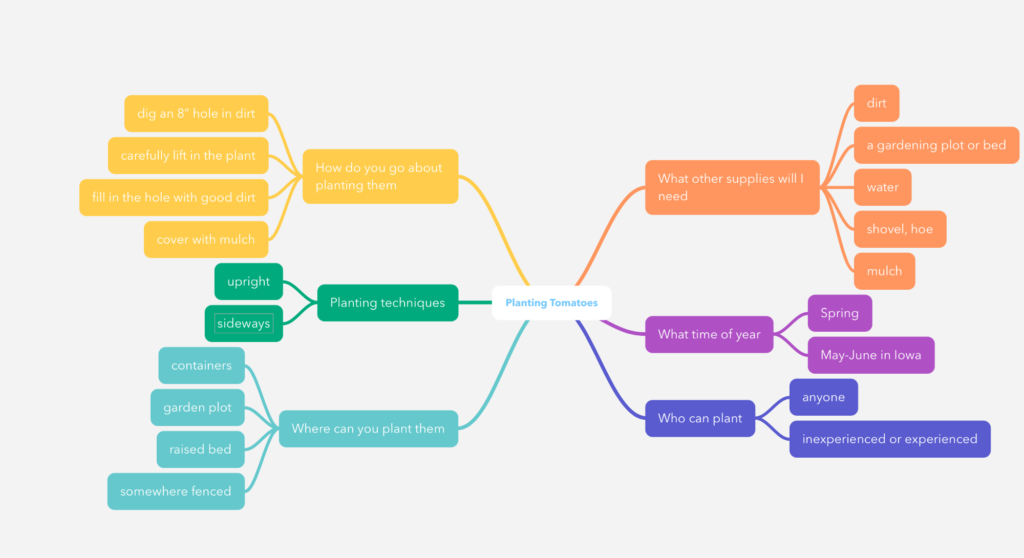
6. After you have finished the map, share and reflect on the connections between concepts. It may help to talk it out to someone else to even further improve learning and memory.
Can technology help?
There are several different apps and programs available to make concept maps. However, the simplest is just to draw them by hand. You can search online for examples, or to help you with ideas. You can also search online for software or programs that make concept maps for you. Some possibilities include:
- Mind Node (used in the above examples) This program comes as an app for the i-phone, i-pad, or a computer.
- SimpleMind
- Poplet. This one is very easy to use, and also can be downloaded as an app for a phone or i-pad.
- Inspiration Maps
In summary, concept maps can be a helpful learning tool, particularly for those who struggle with planning, organization, reading, or writing. They also help visual learners have a method to learn which matches their strengths. There are many different options to consider, from making them yourself or using apps, or computer software.
![]()
